Introduction
The Google Marketing Platform now includes Google Analytics, a web analytics tool given by Google that analyses and reports website traffic and the mobile app traffic and events. You’ll learn how to configure Google Analytics by reading this blog.
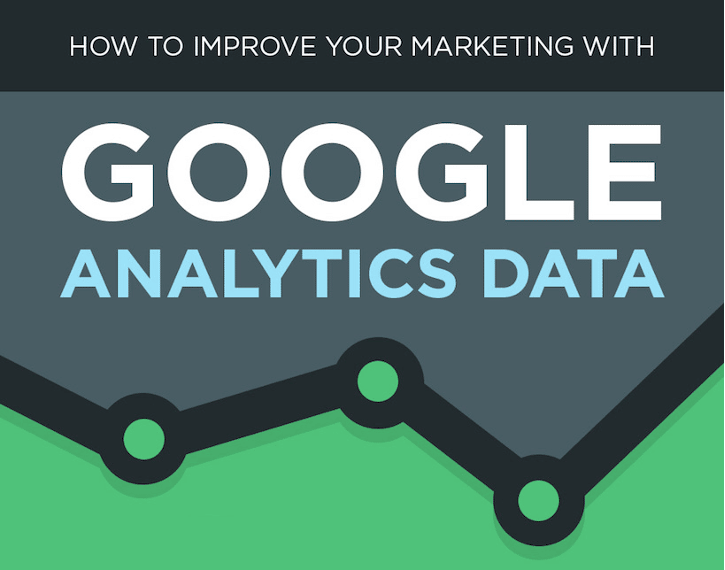
How do you Use Google Analytics
Insights may be found at the bottom of the Analytics homepage. Check out the Insights card in the Advertising snapshot report. Look at the Insights card in the Reports Snapshot report. Select View all insights to view every available insight, edit existing ones, or make brand new ones.
Analytics for Digital Marketing
Google Analytics is by far the most popular free service that people utilise for this reason. It provides a wealth of information that businesses can use to evaluate the performance of their websites, which in turn enables them to design efficient digital marketing strategies and modify their approaches as required to get the best possible outcomes. This information may be used by a business to find out where its consumers are coming from, how successful its marketing efforts have been, how often customers convert (by, for example, making a purchase), or how frequently they add products to their shopping carts.
You will be able to get insight into how users, visitors, and customers engage with your websites if you make use of Google Analytics. Data collection and analysis on the behaviour of a company’s customers may be of significant use to online enterprises. It is impossible to enhance the performance of a website without access to data about user activity.
With Google Analytics, you can tailor your data analysis to the specific requirements of your business via the creation of custom reports, dashboards, and alerts, as well as the integration of a broad variety of third-party tools.
You can access whatever information you need at a glance because to the adaptable nature of reports, dashboards, and alarms.
There is a large collection of ready-to-use reports and dashboards created by other users. Google Analytics is one tool that may help you keep track of important data related to your website’s performance and search engine optimisation (SEO).
How to Use Google Analytics for Marketing
What is the best way to configure Google Analytics for advertising purposes? In order to use Google Analytics for reliable marketing tracking, you will need a Google Analytics account that has been correctly setup. You may do this in only four simple steps, which are as follows:

Begin by registering for an account with Google Analytics. You will be provided with some code that has to be pasted into each and every page of your website.
Be conscious of the fact that traffic does not always equal purchases. It is pointless to have a large number of people visit your website if none of these people end up becoming paying clients for your business. Using Google Analytics Goals, you are able to keep track of the results of the traffic that arrives to your website. Targets may be set up for several types of conversions, including but not limited to online transactions, submissions of contact forms, requests for free reports, and requests for phone calls. For this kind of thing, I prefer to make use of Destination Goals.
If an online business proprietor wants their sales to be reflected in Google Analytics, then they are required to carry out this procedure. To do this, visit the website of an e-commerce developer and follow the instructions that appear on the screen there.
Google Analytics for email marketing
The most successful marketers maximise their efforts for email marketing by using both Google Analytics and the analytics capabilities built in their email client software. This allows them to get the most out of their email marketing campaigns. This is due to the fact that every service maintains its own unique system for tracking information and analytics. Campaign monitoring in Google Analytics does not collect all of the data about your attempts to advertise your products or services through email.

If you don’t put the information you get from your email marketing reports to good use, it won’t matter how much effort you put into systematising it and making it more accessible. You will need to carefully go through each report and compare the results across different time periods in order to identify trends and shifts in the data. As it has so many monitoring capabilities—including Goals and Alert monitoring, for example, Google Analytics is a very effective tracking tool. Make effective use of them, maintain a forward-thinking mindset, and watch as your strategy bears fruit.
How to use analytics to improve marketing campaign
Log in to your account and then choose “View report” for the website you want to monitor after sending your first campaign with GA tracking enabled.
Then, under “Traffic sources,” choose “Campaigns” to examine which campaigns brought in the most visitors. Email marketing outcomes may be compared throughout campaigns, across individual emails, and even to those of other channels, like social media.

Marketing and company expansion both benefit greatly from the use of analytics. If used properly, they may provide invaluable insights into the tastes and habits of target audiences, allowing you to fine-tune your campaigns and increase your return on investment (ROI).
The “Event Action” and “Event Category” tracking commands allow you to monitor specific activities on your site via Google Analytics.
Despite the fact that the name “Campaign Name” suggests that this field would include the name of the campaign, the date of sending is ultimately more significant. We’ll come back to the significance of the “nl” prefix in a little, but for now, know that it indicates that you’re delivering a newsletter. You need to have Google Analytics set up on your website before you can begin using it to monitor your outgoing emails. You’ll need a Google Analytics account, as well as some knowledge of HTML and javascript, to do this. Simply following Google’s integration guidelines will have GA up and operating on your site.
If your email service provider (ESP) doesn’t automatically format links for tracking purposes, you’ll need to do so before sending out your first email campaign. This will let the analytics programme determine the campaign and source the link originated from.
Google’s URL builder makes it simple to create a tracking URL from any link. The process of creating URLs that can be followed is outlined here.
- In the “Website URL” area, paste the URL you wish to monitor.
- Label “Campaign Source” (utm_source) with the name of your ESP as the source of your site visitors.
- In “Campaign Medium” (utm_medium), provide the medium via which your campaign is being conducted; in most situations, “email” would suffice.
- The date the campaign was sent should be included in the “Campaign Name” (utm_campaign) field.
- Produce a proper link by clicking the “Generate URL” button.
The “Event Action” and “Event Category” tracking commands allow you to monitor specific activities on your site via Google Analytics.
To begin using analytics for performance marketing initiatives, you must first determine which KPIs are most important in light of your objectives. Your key performance indicators may include things like CTR, CPA, LTV, and ROAS (return on ad spend). The capacity to better understand your consumers is a major advantage of using analytics. McKinsey & Company found that “organisations that leverage customer behavioural insights outperform peers by 85 percent in sales growth and more than 25 percent in gross margin.”
Segment your target market by using information about their demographics, interests, behaviours, and levels of involvement. This might help you better understand your audience so that you can tailor your messaging to reach them where they are.
Keep an eye on key performance indicators to see how close you are getting to your campaign’s most important objectives. For instance, a retail company may monitor key performance indicators like sales volume, profitability, inventory turnover, and customer happiness with the use of analytics.
By keeping tabs on your KPIs, you can fine-tune your marketing strategy, put more money into channels that provide results, and adjust your message so that it more effectively reaches your demographic.
By comparing two or more versions of a campaign, you may learn which performance marketing approaches work best. This is the goal of A/B testing. You may improve the efficacy of your campaigns by utilising analytics to monitor how each variety performs.
“Personalization drives performance and better customer outcomes,” states a research by McKinsey & Company. Faster-growing businesses see a 40 percent increase in revenue from personalisation compared to slower-growing businesses.
Netflix uses Google Analytics to provide better, more personalised suggestions in the entertainment industry.
Accurate campaign tagging at the beginning is a crucial part of using analytics to boost campaign success. To achieve accurate and insightful campaign data collection, you must accurately specify tracking settings. Consistent naming standards across all marketing channels and campaigns, right URL encoding, the insertion of UTM (Urchin Tracking Module) parameters, testing, and validation are all essential components of successful campaign tagging.
Accurate campaign tagging at the beginning is a crucial part of using analytics to boost campaign success. To achieve accurate and insightful campaign data collection, you must accurately specify tracking settings. Consistent naming standards across all marketing channels and campaigns, right URL encoding, the insertion of UTM (Urchin Tracking Module) parameters, testing, and validation are all essential components of successful campaign tagging.
